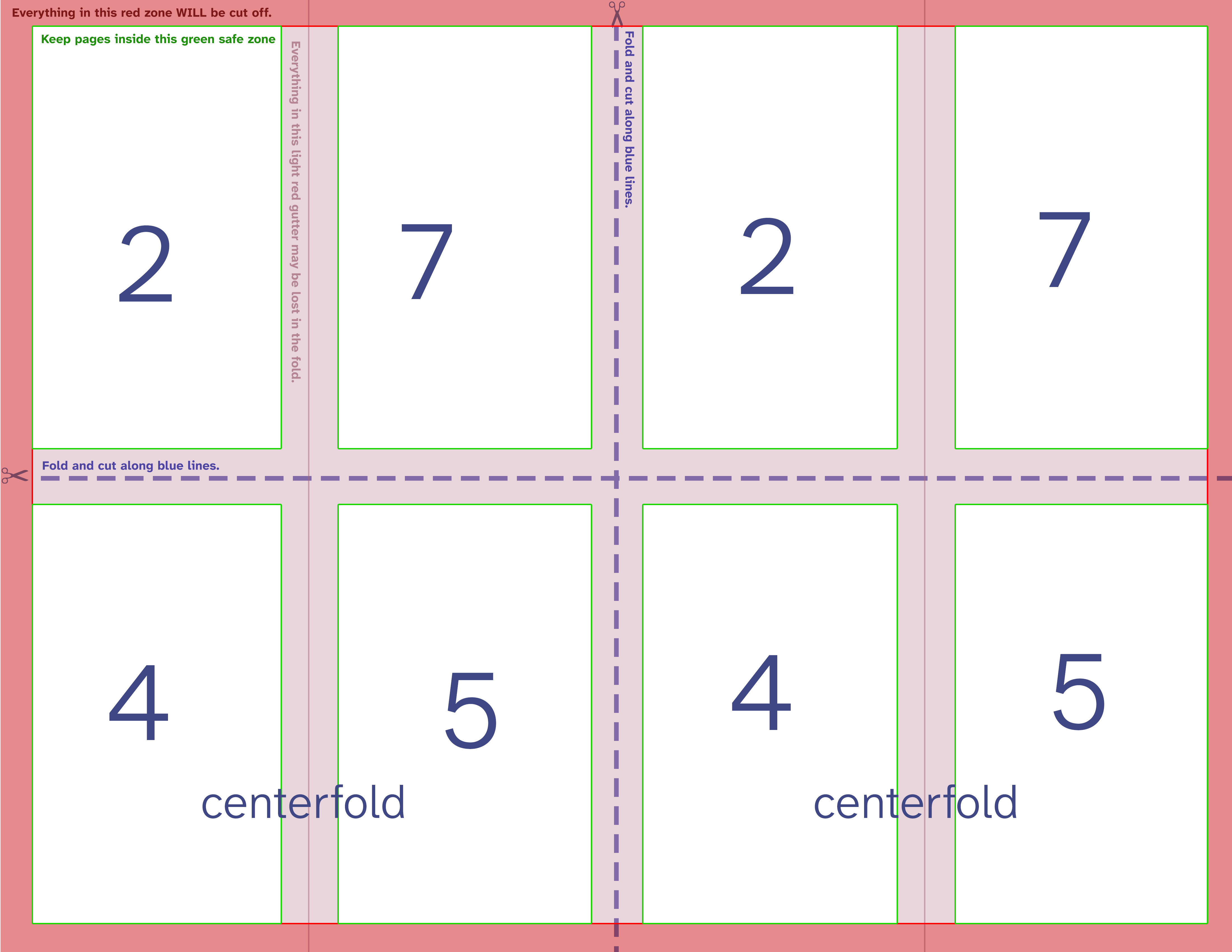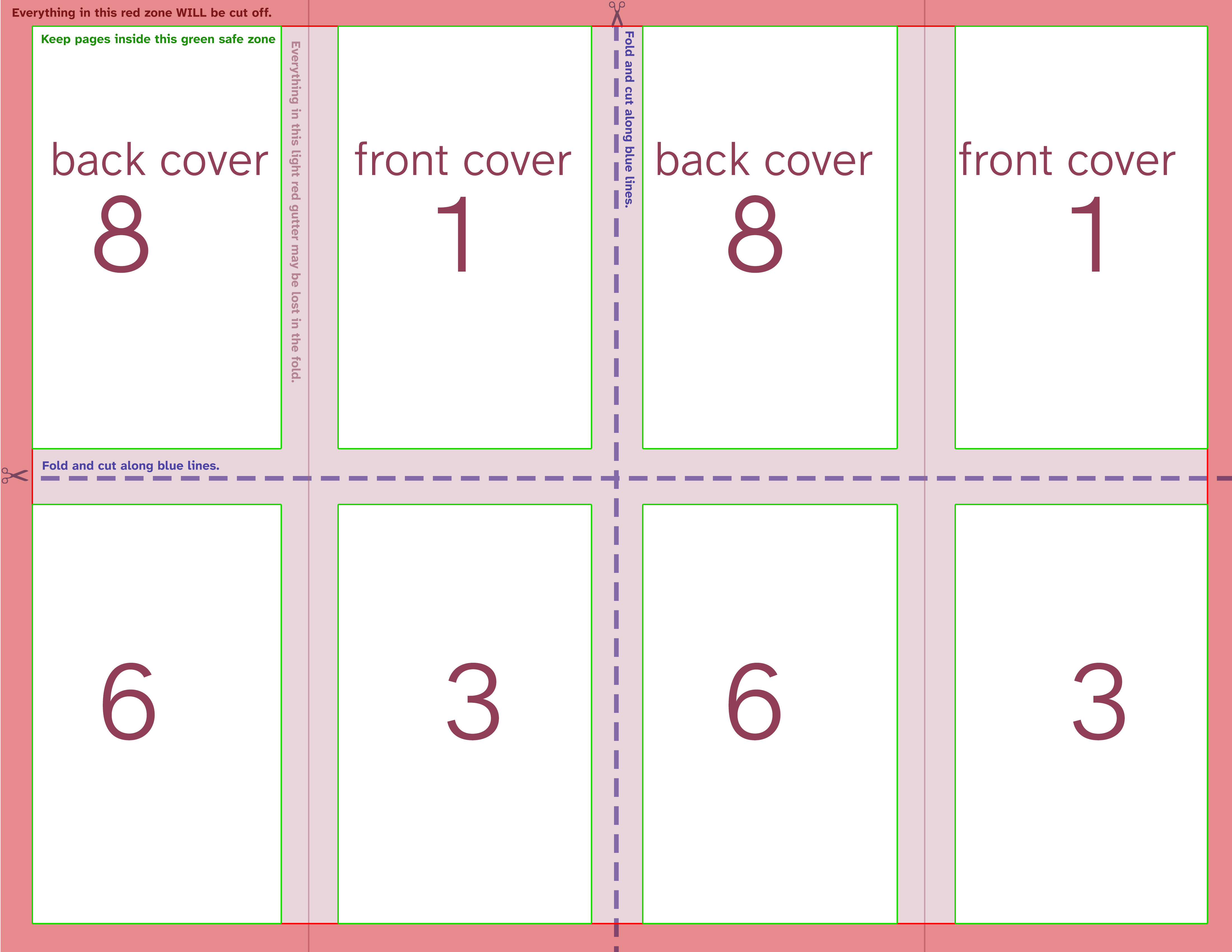Table of Contents
Zine Templates
Here's the templates I made and use for making my own zines.
I use a Canon IP8720 printer, Wescott guillotine, and stapler to make my zines. If you don't have those tools, you can hand-draw on your own sheet of paper, and cut with scissors.
For image editing, I use an old copy of Photoshop CS6. That was free when I got it 5000 years ago. I will recommend some other free options below.:
16 page mini-zine
Produces one 16-page zine, with a single sheet of 8.5×11 paper, and double-sided printing. You can probably stretch this template for smaller or larger sizes of paper.
- Download template files below.
- Open the template in an image editing software.
- Arrange your pages on the template according to the page numbers. Stay within the guidelines so nothing gets cut off.
- Disable the template layer with numbers before printing. You can keep the tiny corner page numbers if you'd like.
- Print front page. I print with a border (NO checkmark on “borderless” printing) because it's faster and uses less ink. You can print borderless if you'd like.
- Flip the paper.
- Print back page.
- Fold along the blue dotted lines, and cut along your folds.
- Arrange pages in numerical order.
- Fold your zine equally in half.
- Staple, sew, or tape your now-finished zine along the spine so it doesn't fall apart.
- Done!
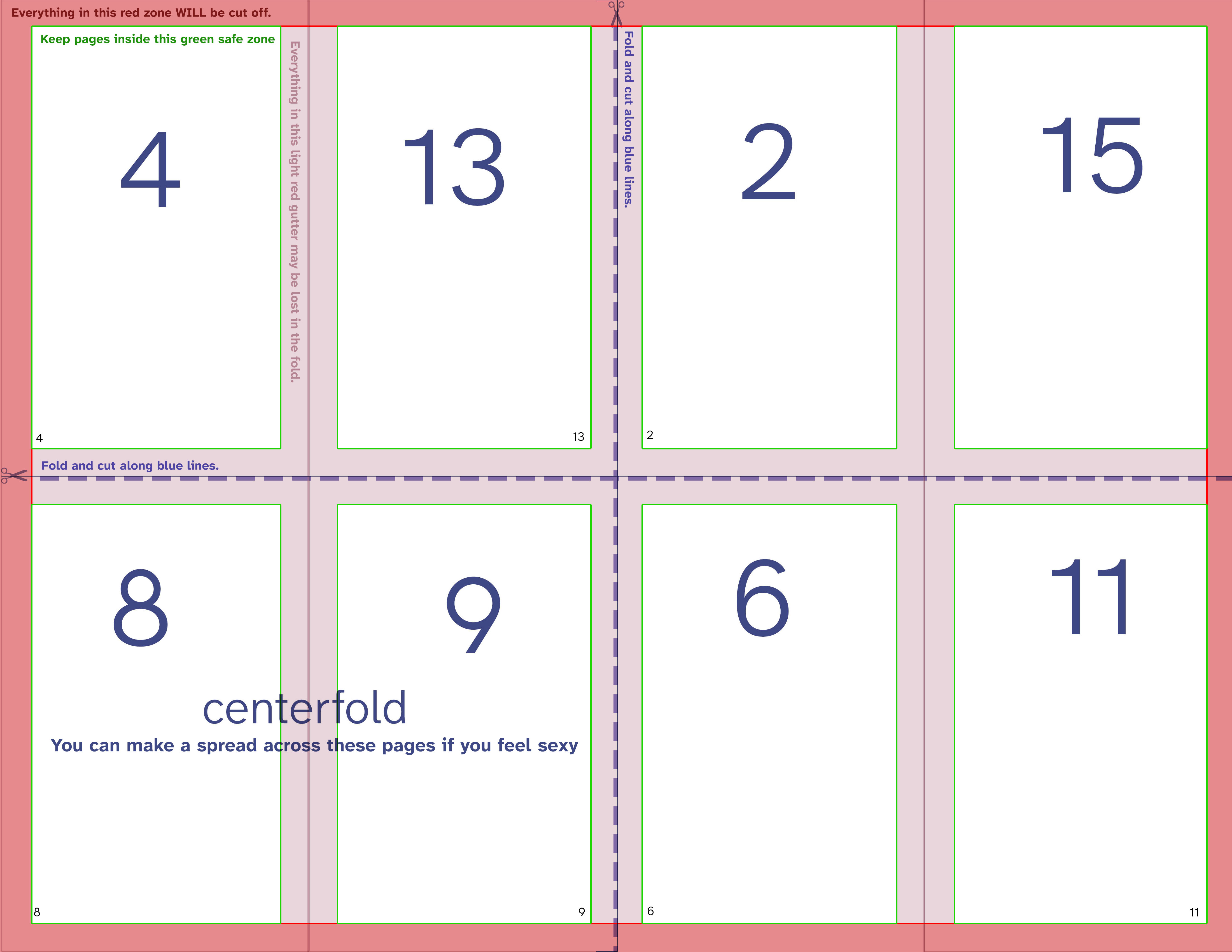
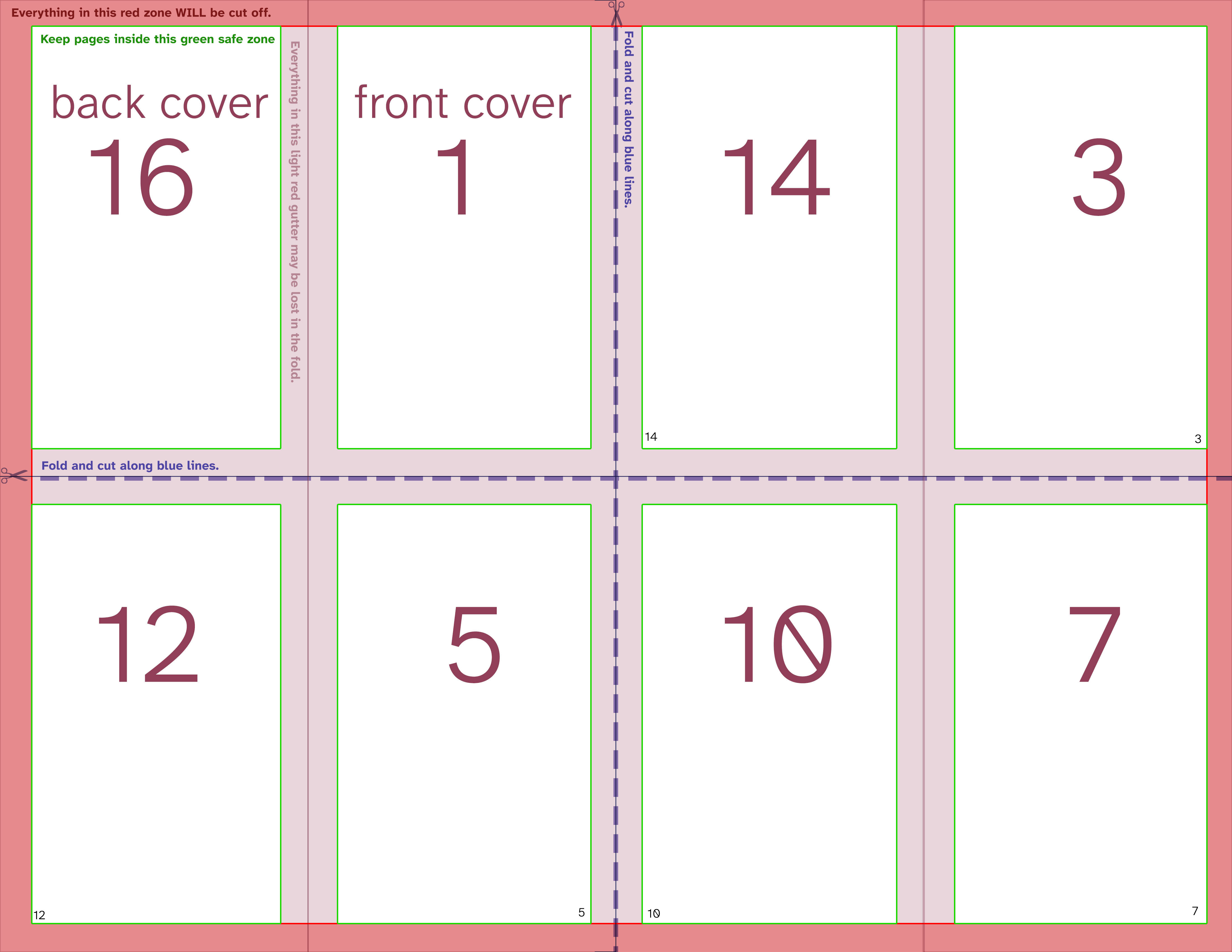
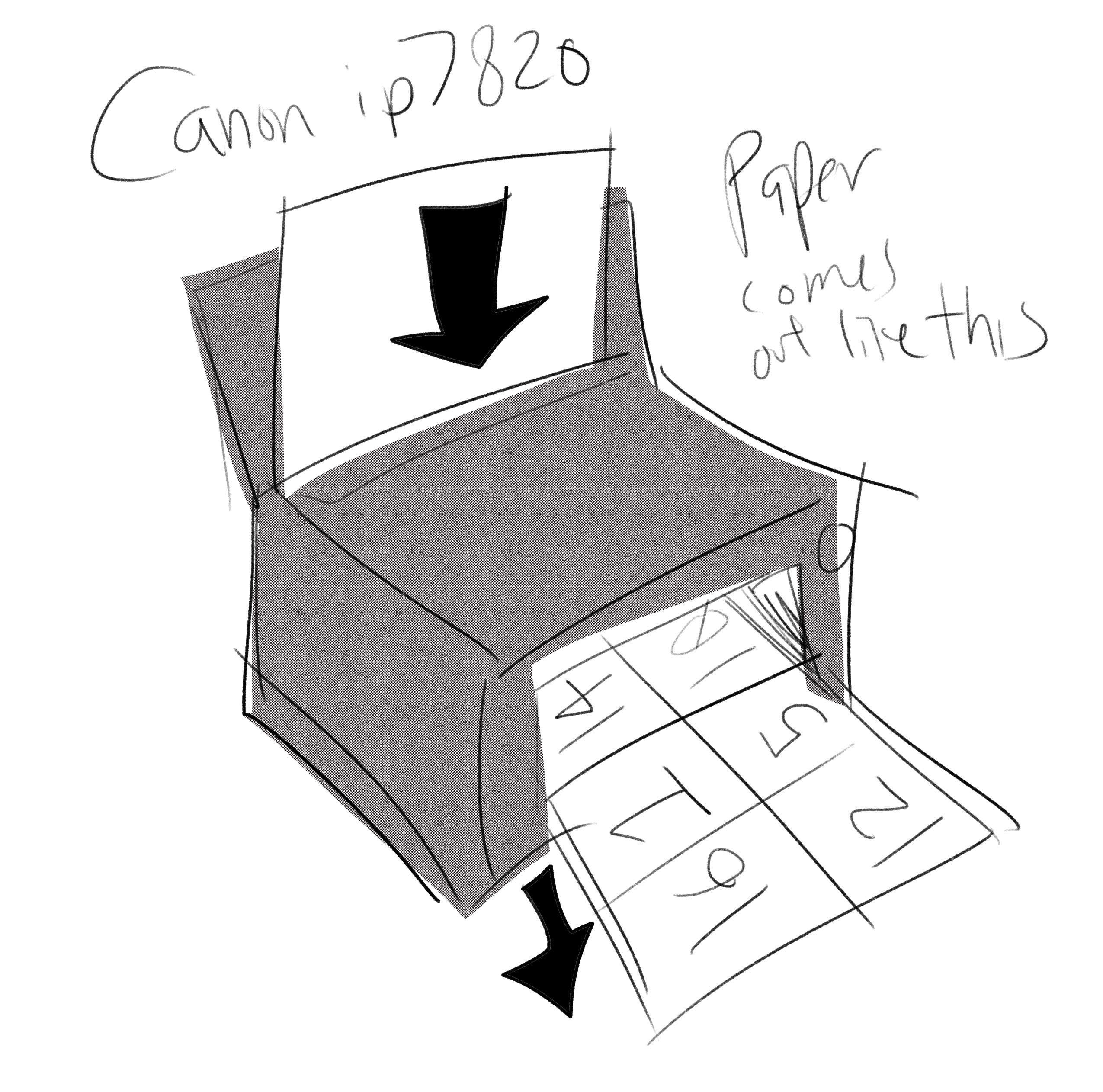
8 page mini-zine
Produces two 8-page mini zines, on a single sheet of of 8.5×11 paper, with double-sided printing. This template makes one more zine compared to the most popular 8 page zine template.
Follow the same instructions as the 16 page zine.