This is an old revision of the document!
linux install
We got a laptop manufactured 8-12 years ago - HP Pavillion 7. We thought it'd be a good guinea pig to test installing linux, since it's a magical operating system that can revive old hardware like old unsupported Windows.
- saw this post https://gg8473.com/blog/post/2025-08-20-linux-1.html
- downloaded cinnamon https://linuxmint.com/download.php
- get a USB to burn linux onto (like burning a cd) https://linuxmint-installation-guide.readthedocs.io/en/latest/burn.html
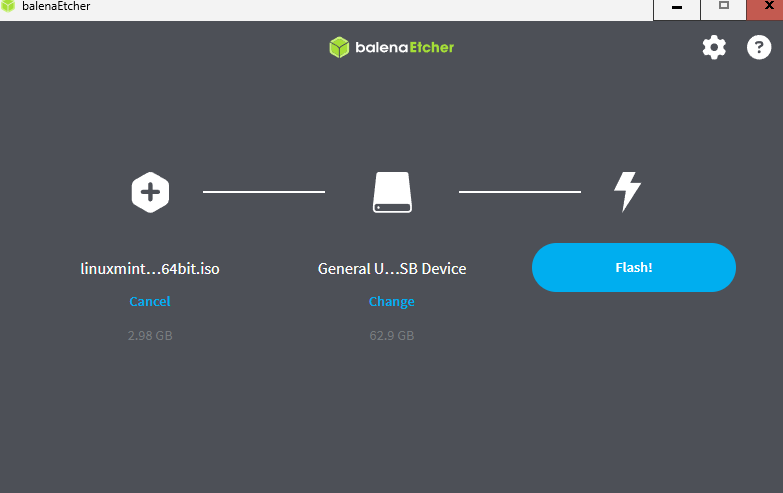 my usb was really hot when i plugged it in a front port, didn't work when i plugged it again in the back… i had another one that worked when i plugged in the back port
my usb was really hot when i plugged it in a front port, didn't work when i plugged it again in the back… i had another one that worked when i plugged in the back port - flash complete! stick it in the laptop you're installing into, restart laptop….
- go into bios, tell it to boot from USB.. pressed the only option that had USB in it
- uh oh, it's diagnosing my pc??? 10 minutes later
- windows asked me if i want to auto repair.. i said NO and manually boot from USB
- looked for EFI option
- didn't work, booted to BIOS again→system config→legacy support enabled
- booted without compatibility mode
- had some errors pop up?? didn't get to see it yet
