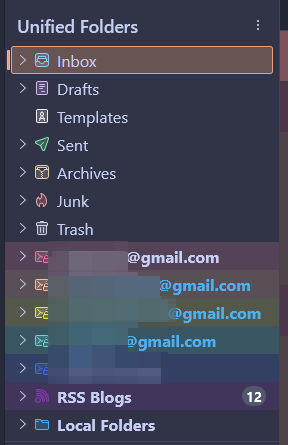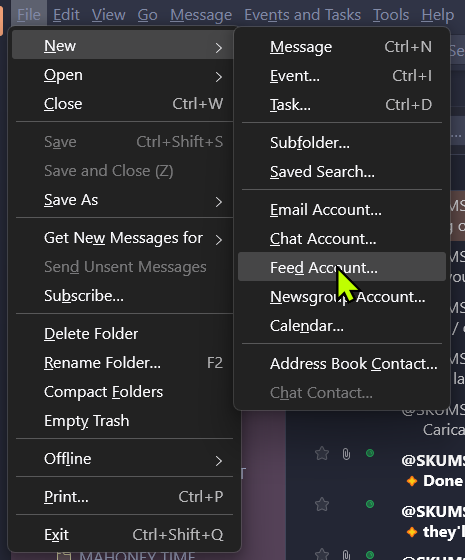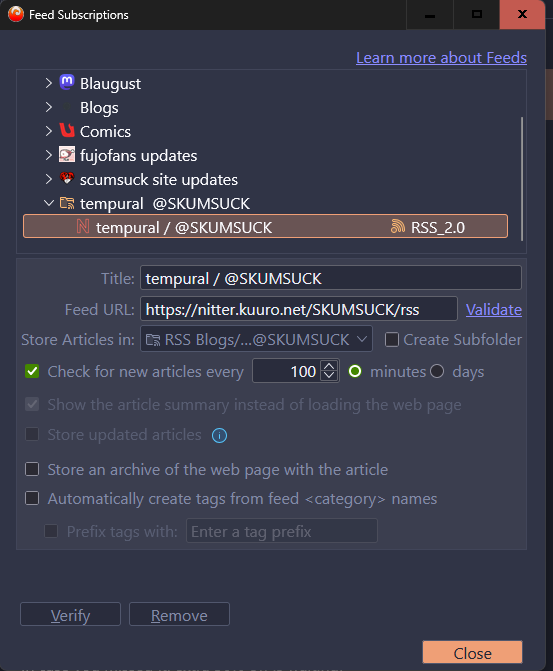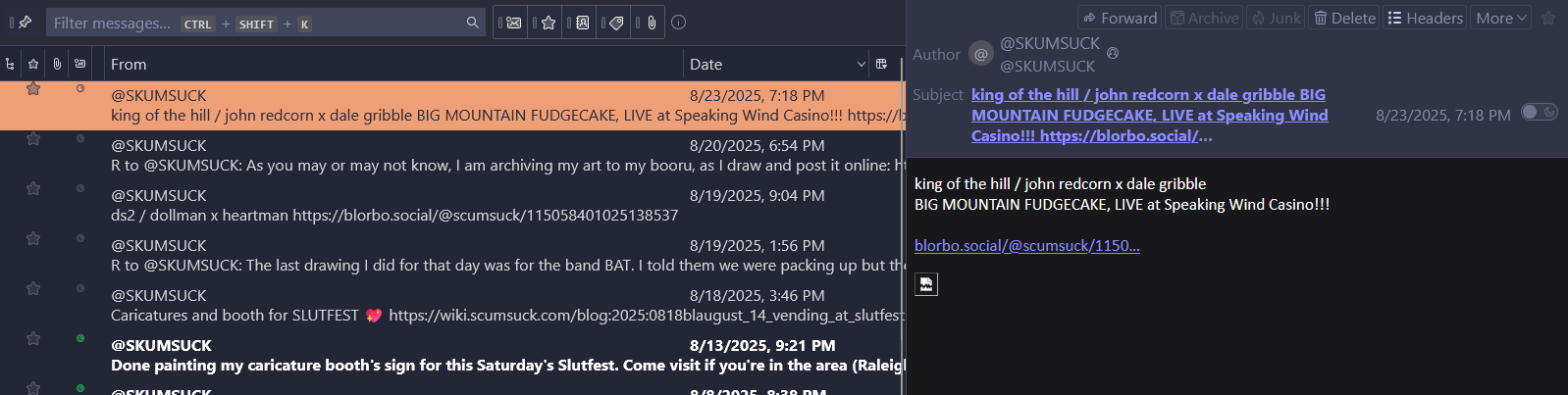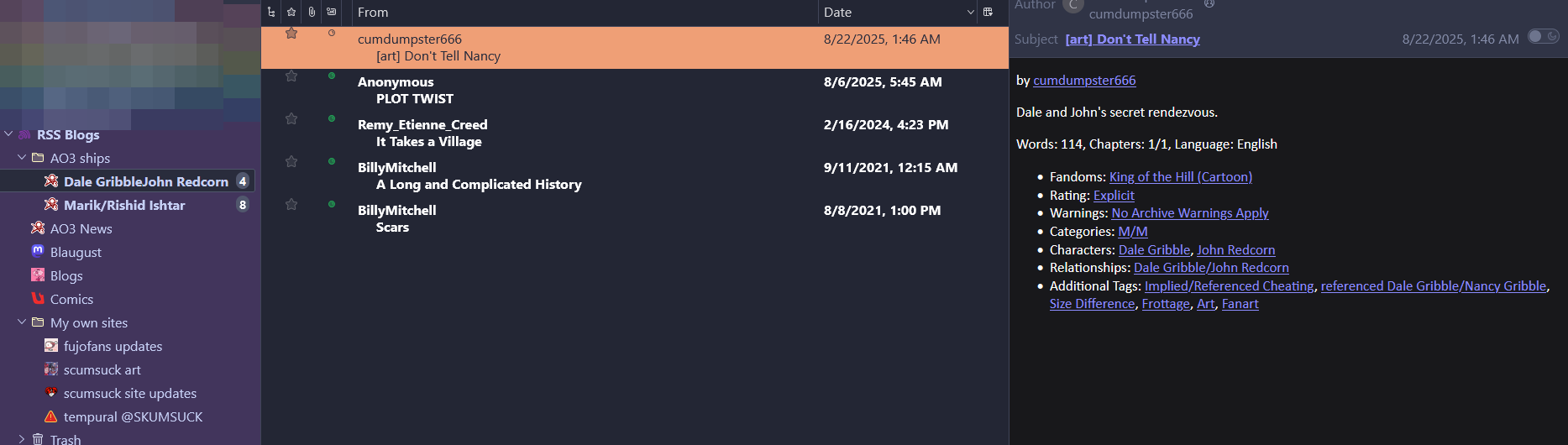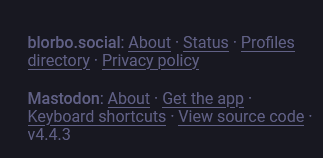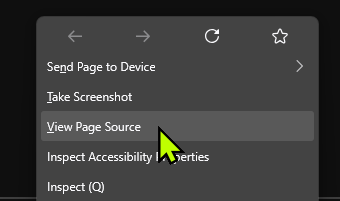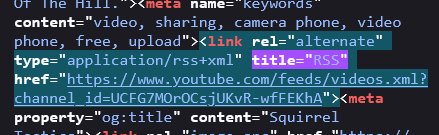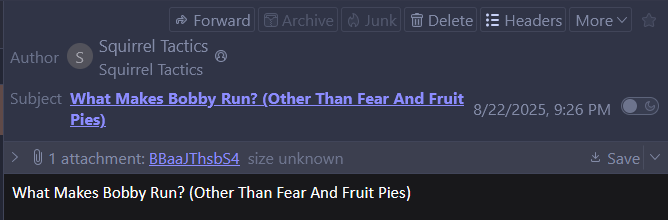Table of Contents
Blaugust 25: Thunderbird and RSS
Thunderbird is a free, open source e-mail manager.
Why use Thunderbird over just logging into gmail or whatever? It has extra features for compiling RSS feeds, and also IRC chat. I am interested in those extra features so I'm not so reliant on google, discord, and siloed social medias, all of which are trying to push stupid LLM genAI shit on me. I also wish to separate my e-mails (which is mostly work stuff) from my browser habits (which is mostly “fun” stuff like social media and watching videos). And I want to see all my emails from all my inboxes at once.
I'm using a fork called Betterbird, mostly so I can have fun rainbow indicators for my emails. And cuz the vanilla Thunderbird lags a lot on my computer with my 50000 emails. For the purposes of this page, Betterbird and Thunderbird are the same thing and I'll be referring the program as Thunderbird mostly.
Installation
Installation was straightforward for me. Download, install, open up. Connect the email addresses you want. And then they're all there. Protonmail doesn't work though, something about the encryption? And the official proton-thunderbird bridge is paywalled. Oh well, I'll just log in proton manually.
So the big thing with me using Betterbird is color coding my inboxes, so I don't forget who I am and what I'm replying to. To do that, look at the top menu. Tools→Account Settings, you can choose your colors for each account here.
Yippee! Now if you look in your unified inbox, each email will have a color strip to its left to indicate which inbox it's in at a quick glance.
Change themes:
A lot of the default “themes” for Mozilla software (of which Thunderbird was a part of!) only changes the header. This leaves the reading area a lovely bright eye-searing white. You may wish to change the colors to something more pleasant if you do not want to stare at the sun all night.
- Catpuccin has themes for everything, including Thunderbird. Download the .xpi file you want from the themes folder, then go to tools→add-ons and themes→themes→gear button→install add-on from file. Select the .xpi file you downloaded. Voila, a better dark mode.
- Or customize your own CSS if you have time. There's little to no documentation on the classes and id and such. You have to use inspect element and manually inspect everything to find what you want to change.
RSS
Definition from Becky's site:
An RSS (Really Simple Syndication) feed, also known as a webfeed, is a way to keep track of website updates all across the Internet. They're usually either an .xml, .rss or .atom file type. Tumblr, bsky, youtube and a majority of newspapers use RSS.
WHY use RSS? RSS is a great way to keep track of many different sites on one platform. It will always be presented in the order you demand of it, which is great if you want chronological order rather than the algorithm that is forced on you.
Most mainstream sites have an RSS feed automatically generated. Many personal sites have RSS feeds hand-written by the site owner. You read the RSS feed in an RSS reader. After trying a bunch of browser RSS readers like Inoreader and Feedbro, I have settled on Thunderbird as my RSS reader since I'm most likely to check my RSS along with my e-mail since they're similar formats.
How to add RSS to Thunderbird:
1. Look on the top menu. Click New→Feed Account.
2. Copy/paste the url you get for the RSS feed into the Feed URL box. In my example, it's https://nitter.kuuro.net/SKUMSUCK/rss for my twitter account.
3. Press ok. Your feed will now start loading. You will start getting updates in Thunderbird for the RSS feed.
RSS for AO3
You can get updates for your favorite tags and pairings! Go to https://archiveofourown.org/tags/Dale%20Gribble*s*John%20Redcorn/worksthe tag you'd like to follow. Look for the RSS icon in the top-right corner of the page.
Copy that link into your reader (in this case, Betterbird).
Voila, now you'll get updates for that tag in your reader.
This is very useful for keeping track of rare pairs that you're just WAITING to get one update every 4 years, which is like every pairing I like. It's also nice to keep track of your ships if you keep forgetting what you want to request for exchanges. And keeping track of the ship tag is cool too, cuz for some rare pair exchanges you'll have to check what the number of works is to see if it's eligible.
The folder structure is really weird though. Not sure how I can make one folder check everything at once… for now, the method I'm using to organize my ships is this folder structure, making sure to check “create subfolder” everytime I add a feed.
- AO3 ships
- ship 1 folder
- ship rss
- ship 2 folder
- ship rss
This makes it so I can click on each ship tag individually, rather than having every ship from different series in one feed.
RSS for Twitter
Twitter sucks. The UI sucks, and you have to log in to read half the shit. So RSS is a way to keep up with artists and accounts that are for some reason still on twitter, without having to log in and see all the other shit.
I tried rss.app. Sign in required, paywalled. But it works if you want to pay for that lmao. I think most apps that generate twitter RSS are paywalled cuz the Twitter API is so expensive or whatever.
Nitter: Nitter is software is a way to access Twitter without logging into twitter. It will also generate a clean RSS feed. There is a main Nitter instance run by the people who made the software, but it doesn't generate RSS for whatever reason.
- NEVER FEAR! The Nitter kuuro instance will generate RSS for accounts. Navigate to the account you want RSS for, then right click→copy link on the signal icon in the corner to get the RSS feed.
- The images aren't working rn in my case, but maybe they'll fix that LOL. So this is better for text-only accounts right now.
- You can still click on the subject header to be taken to the tweet.
- BUT!!! Sometimes these Nitter instances are down for whatever reason. You'll have to check the uptime to see which ones are working.
- AND!! Nitter instances often have aggressive anti-bot/anti-scraper measures, and that will occasionally fuck up links or images.'
- Still, better than being on Twitter!
- In my searches for how to get the RSS feed to work, it seems you need to ask one-on-one to allow nitter to work with your feed reader. Will investigate further
RSS for Tumblr
This one is super simple. All Tumblr blogs have RSS automatically!
- If the URL is
https://tempural.tumblr.com, add/rssto the end of the link! The slash is important. - So the URL for the feed will be
https://tempural.tumblr.com/rss. - Put that URL in your reader. It just works.
The RSS feed will show original posts, asks, and reblogs. It will also show images.
RSS for Mastodon
Very simple too. All Mastodon profiles have RSS automatically.
- If your URL is
https://blorbo.social/@scumsuck, add.rssto the end. The dot is important. - So the URL for the feed will be
https://blorbo.social/@scumsuck.rss. - Put that URL in your reader. It just works.
This should work for all Mastodon sites running the Mastodon software, and forks of Mastodon too. So whether the account is on mastodon.art, or mastodon.social, or aethy, or misskey - it should work if there's a note in the corner of the page saying it's running the Mastodon software.
WAFRN has a way to create RSS feeds but it's opt-in for the account
The RSS feed will be comprised of public posts and unlisted posts. It will also show images. The RSS feed does not include shared posts (retoots) or private posts.
RSS for personal sites
Not everybody has RSS on their site. You'll have to look around yourself to see if the webmaster has written the RSS. Some RSS readers can automatically scan the page for any valid RSS. I think Thunderbird requires a direct link.
On my own sites, I usually link the RSS in the footer. Example: on Just Gorly Things, the RSS is https://gorly.scumsuck.com/rss.xml. I wrote a link on the page to the RSS so you can't miss it.
Otherwise, you can right click→view source on the page, and if the webmaster wrote their code correctly the RSS should be in there with a “feed” title, and with one of the xml, rss, or atom extensions.
Example:
<link rel="alternate" type="application/atom+xml" title="feed" href="https://gorly.scumsuck.com/rss.xml"/>
RSS for Youtube
You'll have to view source to find the RSS for youtube. IDK why they made it so hard, Google owns youtube AND they're the ones who kinda destroyed RSS's popularity in the 2010's. Why even have RSS if they hate it so much?!
- Go to any channel. For this example I'll use Squirrel Tactics. They have King of the Hill recaps.
- Right click on the page. Then click view source.
- Press “ctrl+F” on your keyboard to open the finder. Search for
title=“RSS” - There should only be one thing in that mass of code that matches it. That's the RSS feed. In this case, it's
https://www.youtube.com/feeds/videos.xml?channel_id=UCFG7MOrOCsjUKvR-wfFEKhA.
When imported into Thunderbird, it will be a plain text feed. You will get the title of the video, and a link to the video in your inbox.
So click on that video and get to watching without the algorithm hiding shit from you!
Conclusion
That's it for now! I wrote this inbetween trying to install Linux, and it's still just my first day using Thunderbird/Betterbird. But it's definitely helped clean my mind out. I'll learn more as I go along, maybe I'll find a more stable RSS method for Twitter. And I want to try the IRC chat option. But I don't know any IRC channels to follow!?
Hey maybe you can use your RSS reader to follow MY blog's RSS!?!? Usually the RSS link is orange, or has a signal image… hint hint.