Table of Contents
linux install
We got a laptop manufactured 8-12 years ago - HP Pavillion 7. We thought it'd be a good guinea pig to test installing linux, since it's a magical operating system that can revive old hardware like old unsupported Windows.
August 25 2025
- saw this post https://gg8473.com/blog/post/2025-08-20-linux-1.html
- downloaded cinnamon https://linuxmint.com/download.php
- get a USB to burn linux onto (like burning a cd) https://linuxmint-installation-guide.readthedocs.io/en/latest/burn.html
 my usb was really hot when i plugged it in a front port, didn't work when i plugged it again in the back… i had another one that worked when i plugged in the back port
my usb was really hot when i plugged it in a front port, didn't work when i plugged it again in the back… i had another one that worked when i plugged in the back port - flash complete! stick it in the laptop you're installing into, restart laptop….
- go into bios, tell it to boot from USB.. pressed the only option that had USB in it
- uh oh, it's diagnosing my pc??? 10 minutes later
- windows asked me if i want to auto repair.. i said NO and manually boot from USB
- looked for EFI option
- didn't work, booted to BIOS again→system config→legacy support enabled
- booted without compatibility mode
- had some errors pop up?? didn't get to see it yet
- Waiting 10 minutes again.. installing?
- ok restarted, now booting in compatibility mode
- after 5 minutes of matrix hackerman shit going up my screen it's working, stuff says [ok]
- booted to the desktop. now double-click the only thing on there “install linux mint”
- Installed in english, connected to wi-fi, install multimedia codecs. waiting…
- erase disk and install Mint, it will ask if you want to destroy the partitions, say HELL YES. I don't want some other person's BABY PICTURES on my computer.
- map pops up, chose closest timezone to myself
- it crashed due to faulty hard drive?!?! time to restart i guess??
- “ubi partman exit code 10”, try https://askubuntu.com/questions/1032905/ubi-partman-failed-with-exit-code-10-ubuntu-18-04
- didn't work, going to talk with kat
- doing some terminal shit with
fdiskandsudobut nothing's working - restarted to start anew
- install Linux Mint again
- this time there's no option to install with windows cuz i think it was wiped, so just install regularly (not “something else” option)
- error 5 this time, usb might be faulty UHH tried different usb slot same issue
- going to try re-burning linux to the USB with rufus
- usb doesn't work now. it's corrupted or w/e and just won't appear on me or shane's computers. Gonna try another USB and get a refund for BOTH of these that fucked up. Until tomorrow!
Aug 27th 2025
- Going to verify my iso image.
- Followed the instructions here for windows.
- Waiting 5 minutes for the powershell to resolve the command
- Looks like the hash from the powershell matches the hash in sha256sum.txt
- OK TIME TO BURN AGAIN??
- Using Rufus to burn this time since there's some forum posts about Balena having write errors. Just went with the default settings
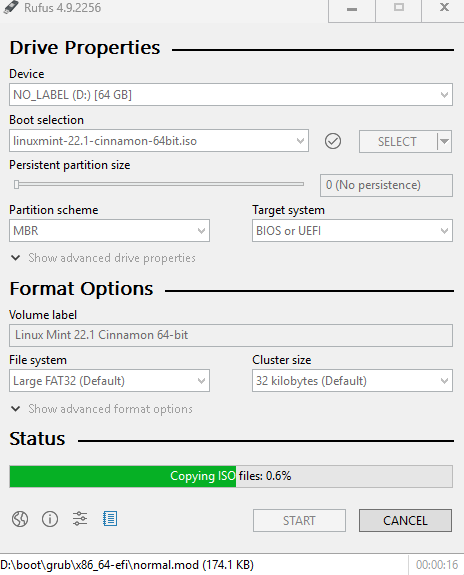
- OK IT INSTALLED! I restarted, took out the USB, and it's telling me to setup stuff. So it was just the USB yesterday that was fucked up.
- Updating all the shit via the welcome guide… there's 1gb of updates and i'll just install it all cuz :shrug:
- Luckily becky just installed a VM to play CSP so I can follow her steps. You'll need a USB with a windows ISO, which you can download officially and then authenticate.
- Remembering to change settings in startup BIOS to enable virtualization mode. In my case I just restarted, pressed esc until BIOS started up, and found the setting in the 3rd tab.
- Also go into user groups and add yourself to the vboxusers group
- Downloaded VirtualBox via the software manager, plus the guest iso and guest extensions.
- Created a new VM with that Windows 11 iso
- Booted up the VM, manually install Windows
- OH MY GOD it doesn't meet the requirements. Okay find Windows 8.1 and an old CSP version compatible with Windows 8.
- Mowed the lawn while waiting for shit to download. Full Gribble mode
- Installing Windows 8.1. No error about system requirements. Waiting now…
- Keeps timing out, will try to copy the iso to desktop first -_-
- ok that worked. Yay it's installed.
- Now it's making me make a microsoft account. hell naw. It error'd anyways and told me I can just make a local account, which is FINE.
- Fuck it's so slow and laggy IDK if this is going to work with drawing lmao. Well I'll leave it installed just in case.
- Aseprite works out of the box.
- Wacom Bamboo tablet works out of the box with pen pressure. IDK the model I have, it's from around 2015 or something I think.
- Downloaded Krita for drawing instead of CSP. Mayhaps I shall download Krita on my main desktop too so I can get used to the brushes.
